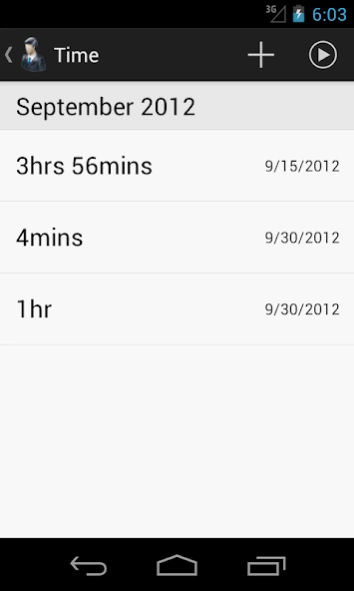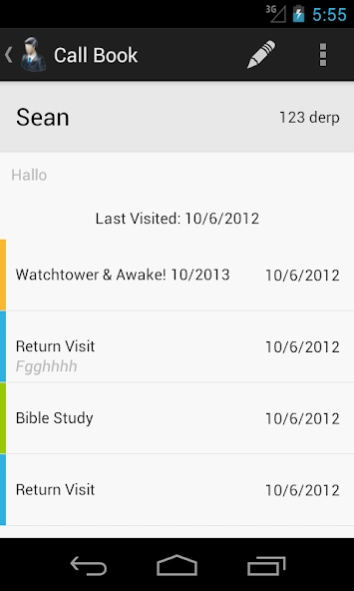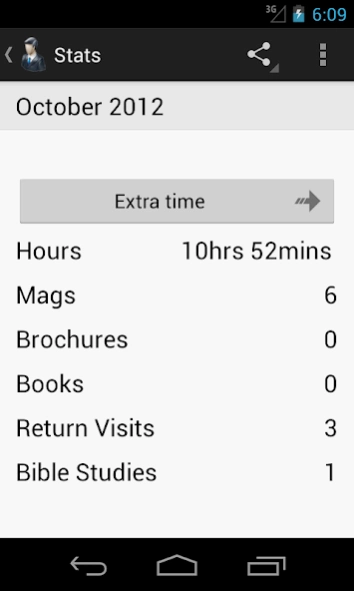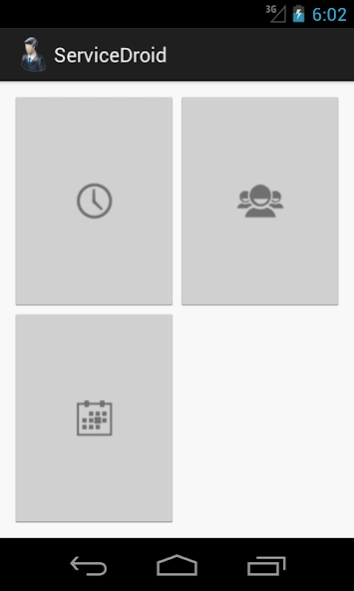ServiceDroid 2.2.2.71
Free Version
Publisher Description
ServiceDroid - A field service assistant for Jehovah's Witnesses. Keep track of your service.
A field service assistant for Jehovah's Witnesses. Keep track of your service time, return visits, and placements.
Record placements and visits in the Call Book, and the stats will update accordingly.
Stats can be viewed either monthly or by Service Year (Sept - Aug). Also easily offers to move your extra minutes to the next month when you send your report via email.
NOTE: This application requires you to use it for your Call Book to get the best out of it. If you simply wish to record your time and number of magazines placed, I recommend another app, like "On The Ministry Lite".
ServiceDroid makes automatic backups to your SD card. To see how to restore to a new device, read here: https://github.com/seanmonstar/ServiceDroid/wiki/Restoring-a-Backup
Languages Available:
* English
* Spanish
* Italian
* French
* Portuguese
* German
* Danish
Source code is available at http://github.com/seanmonstar/ServiceDroid
Please report issues to the email address listed, I will be able to directly respond and act quicker than issues mentioned in reviews.
keywords: service droid, jw, ministry, jehovahs witnesses
About ServiceDroid
ServiceDroid is a free app for Android published in the PIMS & Calendars list of apps, part of Business.
The company that develops ServiceDroid is Sean McArthur. The latest version released by its developer is 2.2.2.71. This app was rated by 1 users of our site and has an average rating of 5.0.
To install ServiceDroid on your Android device, just click the green Continue To App button above to start the installation process. The app is listed on our website since 2016-01-26 and was downloaded 33 times. We have already checked if the download link is safe, however for your own protection we recommend that you scan the downloaded app with your antivirus. Your antivirus may detect the ServiceDroid as malware as malware if the download link to com.monstarlab.servicedroid is broken.
How to install ServiceDroid on your Android device:
- Click on the Continue To App button on our website. This will redirect you to Google Play.
- Once the ServiceDroid is shown in the Google Play listing of your Android device, you can start its download and installation. Tap on the Install button located below the search bar and to the right of the app icon.
- A pop-up window with the permissions required by ServiceDroid will be shown. Click on Accept to continue the process.
- ServiceDroid will be downloaded onto your device, displaying a progress. Once the download completes, the installation will start and you'll get a notification after the installation is finished.